- Font independent recognition: recognition algorithm are not based on fonts, rather, they look for character features. This means KanScan is not limited to one or few particular fonts.
- Artificial Intelligence algorithms helps in training KanScan and adapting it to recognize varied fonts.
- Very good recognition accuracy.
- Multiple Recognition Algorithms incorporated to improve OCR quality
- Recognition of pictures within documents.
- Identifies and separates blocks of text.
- High speed conversion.
- Able to process degraded document image.
- Integrated Spell Checker make corrections to OCR output
- Very limited user input needed.
Download, Installation and Usage:
For instructions to download KanScan,install and use the software, click on this link.
KanScan Download.
KanScan Download.